Automated Deployment with Octopus Deploy
1. Packaging
- Packages have:
- Metadata (ID, version)
- Content files
- Packages live in repositories
- Package with NuGet Package Explorer
- upload package to octopus server vis Library Menu
- Create Project to include the Library
- Push the deploy Button to deploy the project to different servers.
- Packages could be feed from third party
- Creating packages with OctoPak
- Visual Studio NuGet Package: OctoPak,
- via Nuget
- via package manager console
- select related Project
- msbuild /t:Rebuild /p:Configuration=Release /p:RunOctoPack=true
- msbuild /t:Rebuild /p:Configuration=Release /p:RunOctoPack=true /p:OctoPackPackageVersion=1.0.1 /p:OctoPackPublishPackageToFileShare=C:\Packages
2. Octopus Tentacle
- listening tentacle
- polling tentacle
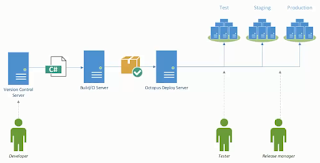

0 Comments:
Post a Comment
Subscribe to Post Comments [Atom]
<< Home